Information technology plays a key role in the personalisation of learning and igniting enthusiasm for the discovery and application of knowledge amongst pupils at PGS. The efficient, ethical and effective use of electronic resources is also a key study skill and learning disposition that we seek to inculcate in our pupils via the teaching and monitoring of correct usage of such devices and associated software platforms in a formal learning environment.
The School currently operates a bring your own device policy for all pupils from Year 9 and above. Our main software apps and cloud-based platforms at PGS are all browser-based and therefore device agnostic, so pupils and parents are able to choose their preferred device to support their learning, whether that be a Chromebook, MacBook, or Windows Laptop.
Devices must meet our minimum technical requirements, as outlined below, which will ensure that any pupil device is able to access the vast majority of the technology the school uses to facilitate teaching and learning.
From September 2026, PGS will be extending our one-to-one device programme to pupils in Year 7 and Year 8, moving to a school-managed device approach. Further details will be published in due course.
We have identified the following key teaching and learning objectives which are primarily facilitated and enhanced by the use of digital devices at PGS:
- To support collaborative learning.
- To facilitate regular and effective communication between pupils and teachers including homework setting, disseminating personalised feedback and the rapid assessment of understanding in lessons.
- To promote creativity.
- To provide personalised learning and assessment experiences for pupils and to assist teachers in addressing the needs of individual pupils more easily and thereby aiding differentiation.
- To enhance and augment teaching and learning in ways that are otherwise not possible or not easy to do.
- To promote engagement and motivation, both in lessons and outside the classroom when pupils are studying independently.
To aid decision making for those, we have put together this document to consider:
Please note that Kindle Fire Tablets are not appropriate for in-school learning usage.
We want our pupils to take control of and develop independence in their learning, becoming digitally literate in a way that is efficient and prepares them for the future.
If parents have any technical queries with regards to the use of learning devices, please contact us at [email protected].
Frequently Asked Questions
In September 2015 we introduced tablet devices for all pupils in Years 9 and 12. For two years, leading up to September 2015, PGS prepared for the introduction of mobile devices by speaking with other schools and learning from their experience. We constructed a Wi-Fi network that can support and serve a large number of devices, and have also invested time and effort in educating pupils in e-safety so that they are aware of how to use mobile technology responsibly and safely.
The feedback from staff and pupils on their use of mobile devices has been encouraging and indicates a growing desire to maximise the potential of this mobile technology. We want to put devices into the hands of pupils because a personal device offers new opportunities to motivate and engage pupils of all abilities.
We have surveyed pupils to establish trends in personal ownership and use of mobile devices and this has helped to determine both the timing and our choice of preferred devices. Recent events have highlighted the importance of supporting all pupils’ learning through their mobile devices.
Yes, all pupils in Years 9 to 13 are expected to bring their own mobile learning device to school as a requirement of their day to day equipment.
From September 2026, PGS will be extending our one-to-one device programme to pupils in Year 7 and Year 8, moving to a school-managed device approach.
No. Our vision is for PGS pupils and teachers to use technology in a blended learning environment, complementing existing teaching styles by using mobile devices to enhance and in some cases transform pupils’ learning experiences. We continue to value the importance of ensuring that all our pupils, without exception, are able to read and write fluently and are fully numerate. We see mobile technology as an additional tool to continue to enhance opportunities for pupils to excel in these areas.
We want to give our pupils the life skills and understanding to be ahead of others in terms of employability and optimum working practices, we recognise that mobile technology will play an important role in this.
Pupils at PGS need to leave the School confident that they can safely navigate the wider world in which they live and will work. Universities and businesses are expecting students and employees to be digitally literate and have a high awareness of their personal digital footprint.
If pupils have their own device it means that they take ownership of the device and look after it, learn how to use it effectively and develop appropriate skills in its usage.
Pupils will be able to personalise their device with the applications that suit their learning and option choices.
Class sets of these devices have proved to be helpful in developing teacher skills, but they have also proved – at PGS and at other schools – to be less effective than personal ownership. Class sets also pose several problems as pupils are required to spend time personalising their logins to email and apps at the start of each lesson. This makes what should be a rapid process both time-consuming and problematic when transferring work and data.
The key difference between a smart phone and a tablet is that the former connects to the world wide web through a mobile phone network which cannot be filtered by the school. As a result, pupils’ social devices, should not be used during the school day. The school has a clearly established policy for mobile phone use whilst pupils are at school.
Yes. Pupils will be able to access the wireless network with their mobile device. They will connect and authenticate with their school login which will provide appropriate filtering.
The school issues staff with Windows 10 Laptops, however devices of differing types are used by pupils. PGS’ strategy is to remain device agnostic as we feel it best supports the school’s educational aims.
If purchasing a new device, please do refer to the digital device requirements document.
Possession of one of these will enable your child to take full advantage of our learning environment and ICT systems.
We must stress the importance of having a device case or sleeve to minimise damage. Evidence shows a sturdy case with corner protection is particularly effective in this regard and minimises interruption to learning.
We also strongly recommend you make sure your device is insured and purchased with a warranty.
The school’s ICT Department labels school devices with stick on security labels to identify school property, we advise parents to do the same or similar
We want this to be an inclusive scheme and hope that no child will be excluded from the programme because of their financial circumstances. If parents would like to discuss the possibility of assistance, they should contact the Bursar directly.
Evidence from other school studies highlights both practical and learning benefits of pupils owning their device. Personal ownership has the advantage of removing the learning boundaries between school and home which can increase motivation and engagement. Devices can be personalised according to subjects studied or learning needs. All studies demonstrate that pupil-owned devices last considerably longer and are looked after far more carefully.
The School will require all pupils to login to the school’s Wi-Fi network using their network username and password.
• Automatic connection when in range of the school and logged in
• All devices (and traffic) will be identifiable by their network username
• All wireless traffic will be filtered appropriately according to the users categorisation within the school (eg, Staff, Pupil Year 7, etc.)
We would also strongly encourage parents to establish some level of control of the device at home.
• Apple iPads / MacBooks, Family Sharing enables parents to exert a reasonable degree of supervision and monitoring
• Chromebooks, when logged in with a school account variable restrictions and apps are automatically added or updated
• Windows 10, enable Parental Control which allows for the creation of child accounts. The child accounts can have a number of limitations imposed upon them; software access, website access, context-menus, etc.
Pupils have lessons on e- online safety, and we expect pupils to use the devices safely and responsibly and access to the Internet via our Wi-Fi system is filtered. The School has age appropriate filtering provided by the school’s firewall. These filters will block access to any inappropriate content while the device is used on the school network (but not if they have a device which accepts a SIM card). Parents are free to determine how restrictive their child’s access is at home. We recommend that parents also use the parental controls that the device offers. Parental guidance on online safety is provided by the Designated Safeguarding Lead.
Even though the devices are pupil-owned, the school has a responsibility to manage pupil use of the School’s Wi-Fi system, thereby ensuring safe and appropriate internet use at School. Pupils sign an ICT Acceptable Use Policy, which is countersigned by parents and instances of inappropriate behaviour when using the devices will be dealt with in much the same way as inappropriate behaviour of any other kind, according to the School’s sanctions.
Pupils have lessons on e-safety and we expect pupils to use the devices safely and responsibly. The School has age appropriate filtering provided by a Watchguard firewall. These filters will block access to any inappropriate content while the device is used on the school network (but not if they have a device which accepts a SIM card). Parents are free to determine how restrictive their child’s access is at home. We recommend that parents also use the parental controls that the device offers.
Even though the devices are pupil-owned, the school has a responsibility to manage pupil use of devices through the School’s Wi-Fi system, thereby ensuring safe and appropriate use at School. Pupils sign an ICT Acceptable Use Policy, which is countersigned by parents and instances of inappropriate behaviour when using the devices will be dealt with in much the same way as inappropriate behaviour of any other kind, according to the School’s sanctions.
When in school, the device is to be used as an educational device. Pupils will not be permitted to use their devices during break times or in public places. All pupils have a locker in which they will be encouraged to secure their device when it is not being used. Many pupils already carry mobile phones, and these should not be used during the school day.
This will disadvantage the learner and be treated in the same way as not having any other item of required equipment – such as exercise or textbooks – through the Sanctions and Rewards Policy. However, the school can charge most devices in the ICT Services department.
Developing a good routine for storing and backing up work is a valuable lesson to learn and, as these are personal devices, it will be the responsibility of the individual to back up data.
Pupils will have a range of storage options and can select which best suit their needs.
Apple’s iCloud also stores files and can backup files daily from the iPad and MacBook. 5 GB is available free of charge.
All pupils will have a Google G Suite for Education account which provides free online storage to Google Drive.
All pupils will have a Microsoft Office 365 account which provides free online storage to Microsoft OneDrive.
The need for printing is expected to decrease with the introduction of mobile devices. Pupils will be able to share any file from a mobile device via the cloud or by emailing to themselves so that they can then print from a traditional computer.
While it is obviously up to individual families when updates are applied to personal devices, it can be prudent to wait a few days until any potential quirks have been resolved.
While pupils must learn to bear a large portion of the responsibility and look after their mobile device, we recommend that all mobile devices should be kept in locked lockers when not required for lessons. In addition to this, pupils can implement some simple measures such as setting a passcode on the device, setting up an app such as Find My, or equivalent, and ensuring that the device is clearly identifiable both on the case and on the unlock screen. Some suppliers can provide security marking which permanently attaches ownership credentials to a device. For example, Apple devices can be purchased with laser etching when ordered online through the Apple store. We also strongly encourage all families to take out an appropriate insurance policy for the mobile device.
Many pupils currently carry valuable smart phones to school and are not under threat because of this. We would recommend that pupils follow the same sensible precautions for personal safety as they would do at any other time.
While parents will be responsible for organising the repair or replacement of damaged or lost devices, the school will have some devices available for short-term loan, during the time pupils are without a device. Pupils will be responsible for damage to a device loaned to them by the school.
Individual pupils are responsible for their own devices and should ensure that they always take care of them. The normal disciplinary procedures apply in the event of damage to another pupil’s property.
No. All pupils have a personal locker and must use these secure storage locations as and when appropriate. During PE and games lessons lockers have been provided with a £1 deposit mechanism both at Hilsea Playing Fields and in the Sports Hall, and we would encourage pupils to share responsibility with each other to lock valuables away during PE and Games lessons.
However, human nature being as it is, over time we do anticipate pupils may leave mobile devices in their bags despite being advised to the contrary. As is the current advice, we suggest pupils have a small padlock on their bags to reduce theft of their belongings. The evidence from other schools shows that pupils take much greater care of mobile devices if they are their personal property.
During any Government enforced school closures all teaching will be delivered remotely through the School’s virtual learning environment using G Suite for Education. As such having a suitably fast Broadband connection is a significant advantage. Those families without Wi-Fi or with concerns about network speeds should contact the school so that additional arrangements can be made.
No, these devices do not fully replace a laptop or desktop for all uses. Laptops and desktops are recognised as being better for generating materials and particularly high-end tasks such as web development, animation, and desktop publishing. Desktop facilities will continue to be available at school.
Tablets are not intended for extensive amounts of typing and as such the school will still offer pupils access to ICT Suites with desktop computers and traditional keyboards; in the same way, we expect most homes to remain equipped with a desktop and/or laptop. In addition, some pupils may choose to purchase and use a Bluetooth keyboard.
We recommend that you allow use of the mobile device in open and visible parts of the house only, not bedrooms. Establishing a routine where the device is checked by parents frequently is also a good idea. Further advice will be provided in the training sessions for parents during the Summer Term.
It will be for parents to decide which personal apps a pupil should have on their device, although it should be noted that some social media apps have age restrictions and parents are encouraged to adhere to these. The School may ask a pupil to remove specific apps from their device if those apps are deemed to be being used in an inappropriate way.
Yes. The mobile device is a personal device. Pupils will install their music and games onto the device as long as its use does not impact on the space available for educational resources and apps. It will be impressed upon pupils that whilst at school the device is meant to be used for educational purposes.
Any issues with the device should be reported to the manufacturer, or the supplier from which the device was purchased. Unfortunately, the school cannot arrange this.
If after reading through all the details which explain what we are doing and why we are doing it, you have any further queries or concerns, please contact either:
Mr Henry Wiggins
Deputy Head (Teaching and Education Development)
If you have any technical queries relating to the use of mobile technology please email us at: [email protected]
Online safety is of paramount importance. In an increasingly complex digital landscape, where opportunities and risks coexist, our approach is to both protect and educate our pupils. We aim not only to keep children safe online but also to empower them to make the most of the digital world—for their education, social development, and wellbeing. We are really proud of our online safety provision, and we were pleased that this was recognised in June 2025 when we were awarded the 360 degree Online Safety mark for the third consecutive time. To read more about how it is reflected in our curriculum, through guidance on mobile phone use and how we support our families at home, please do click here.